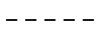PR: Smart tools for everyday use: exploring AI in Microsoft 365


PR: Smart tools for everyday use: Exploring AI in Microsoft 365


With Word, Excel, Outlook, OneNote, PowerPoint, and more, Microsoft 365 offers a wide range of productivity tools designed to make working on your PC easier and more efficient. Now, Microsoft is integrating artificial intelligence (AI) into Microsoft 365 Personal and Family, bringing the transformative power of generative AI to hundreds of millions of people worldwide.
It’s been just nine months since Microsoft introduced Copilot through Copilot Pro into its Microsoft 365 applications. Since then, new functions have been added to the AI companion, and performance has been improved. Building on these enhancements, AI is now an integral part of Microsoft 365 Personal and Family. With this integration, Copilot becomes your AI assistant in apps like Word, Excel, and more, making your projects easier, more efficient – and even more fun. Additionally, Microsoft Designer is now part of the Microsoft 365 subscription and comes with its own practical AI features.
The following features are available to Microsoft 365 Personal and Family subscribers:
Copilot in Word, just like Copilot in the other Office applications, is accessible via the icon in the sidebar. You can perform various tasks with simple text prompts. For example:
- “Hey, Copilot. I want to cancel my phone contract. Can you create an appropriate letter for that?” And Copilot instantly provides a professional cancellation letter, ready for use or further adaptation.
- It also handles more specific requests: “Add a request for confirmation of receipt and include today’s date.”
- Copilot in Word can even summarize: “Please summarize my provider’s general cancellation terms in no more than 1,000 characters.”
- And when you’re done working through a text, use Copilot in Word to check spelling and grammar or even refine the style: “Can you make the cancellation letter more formal?”
Copilot in Excel helps analyze data to deliver actionable insights and create charts. It can also develop formulas for your specific analysis needs. Here are some examples:
Imagine you’ve tracked your household expenses in Excel for a year and now want a summary. Instead of manually calculating totals, let Copilot do it: “Hey, Copilot, create a pie chart showing the total expenses for food and non-food items. Anything you can’t categorize, list as ‘Miscellaneous’. Create a new worksheet named ‘Annual Summary’ and include the chart’s data in a table.”
Creating formulas in Excel can be challenging, especially when combining dynamic data from different positions. Copilot simplifies this task. For instance: “Add the data from Table1, Column B, with the data from Table2, Column C.”
The great thing about Copilot is that you don’t have to think in Excel’s formula language anymore. Just give Copilot instructions in your own words, and it’ll execute them. If it doesn’t work the first time, try rephrasing. Or let Copilot suggest the best prompt: “I'm looking for a prompt to compare my expenses with the children’s expenses. What would that look like?” Copilot excels at understanding natural language and improves with each interaction. Try it out!
Copilot in Outlook helps you simplify communication tasks. For example:
- If you need to write an email to your landlord or a government office requesting information, you can prompt: “Please draft a polite email asking for additional information on [topic].” Copilot suggests wording and tone, which you can adopt or tweak.
- If you have a lengthy email thread and want a summary, use a prompt like: “Summarize this email thread from the past three months and include sources.” Copilot will provide a clear overview in no time.
Microsoft Designer with AI capabilities as part of Microsoft 365
- One of the latest apps, Microsoft Designer, is now included in the Microsoft 365 Personal and Family subscriptions. With built-in AI, Designer helps you quickly and easily create stunning designs.
- Designer is a stand-alone application for web and mobile use. It is integrated into Word and PowerPoint, enabling you to generate spectacular visuals for documents and presentations based on simple prompts.
- Designer also edits existing photos (“Can you sharpen this image and remove the scratches?”), remove unnecessary elements, or blurs backgrounds. It can even help you brainstorm creative ideas. (“Create a painting showing how a contemporary artist would depict the Mona Lisa today!”)
Changes to credits
With Copilot integrated into Microsoft 365, subscribers now have access to many AI features natively on their desktops. Some advanced Copilot features require credits – Personal and Family subscribers receive 60 credits per month. You can use these credits for applications like Outlook, Excel, Word, PowerPoint, or Designer. Using Copilot in Windows applications such as Paint, Photos, and Notepad does not deduct from your Microsoft 365 credits.
If the amount of credits for the Personal and Family plans is insufficient, an upgrade to Copilot Pro is available. This plan offers unlimited access to AI features. Learn more about credits here.
Safe and responsible AI
Microsoft is committed to developing tools for the immense potential of generative AI while ensuring they are safe to use. The company has implemented AI processes and measures to mitigate risks and prevent misuse. This includes guardrails, threat monitoring, misuse detection, and provenance technology to clearly label AI-generated images, preventing misunderstandings about their origins.
This journey toward providing secure AI tools is ongoing. Microsoft continues to strengthen its security systems. Learn more here.
Access to Copilot in Microsoft 365 Personal and Family
Existing Microsoft 365 Personal and Family subscriptions automatically gain access to Copilot and AI features in Microsoft Designer upon updating to the latest version. If you’re not yet a subscriber, you can purchase a subscription here.