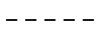NSFAS
How do I qualify for a digital device as a NSFAS funded TVET Student?
TVET NSFAS funded students do not apply on the NSFAS Portal for their digital devices, but are preapproved by NSFAS based on a predetermined qualifying criteria of being a returning student whose 2021 registration has been received from the college and based on the academic cycle which is currently being prioritized as TVETs have 4 academic cycles in a year.
The distribution is done on a phase by phase approach and the preapproved list of students will continuously be updated based on the next phase of students being prioritized.
I don’t want a Proline device
- NSFAS funded TVET students are only approved to receive the Proline device.
How do I know if I qualify for a Proline device?
- You would have received an sms from Pinnacle if you were on the list of the current batch of distributions. Please note that where you have not previously created your usual MyNSFAS portal profile, please go and create it, and ensure that your cellphone number is up to date as Pinnacle is unable to contact you if they do not have your number, even though you may be qualifying to receive the laptop.
- oes ncate the device to the student. The student will have to engage the Institution FAO for further assistance
Who do I contact to follow up on the status of the delivery?
- [email protected]. Only if you had received the sms may you contact Pinnacle to follow up on your delivery, and where you are perhaps struggling with the USSD process detailed on the sms. Kindly note that the USSD does require a little bit of airtime to run.
Who do I contact to check if I qualify for the digital device?
- Please contact NSFAS through the usual channels of the Contact Centre.
- student is on the list to receive a device
How do you know you successfully applied for a laptop?
- ONLY University students apply for the laptop on the NSFAS Portal as their funding also includes a book allowance. TVET students DO NOT receive a laptop through applying on the NSFAS Portal but are preapproved by NSFAS.
- any communication please contact them on (+27) 80 006 7327
Does the laptop come with data?
- No the digital device does not come with data due to budget constraints.
What are the Laptop specifications?
- Proline Thinline V11 Celeron N3350/N3450/N4000, 4GB, 500GB,
11.6" - Windows 10 Professional National Academic - 2 Year Warranty
What is the warranty process?
- Please use the NSFAS warranty document
How long until you get your laptop?
- Pinnacle as the Service Provider has a phased roll out approach based on the preapproved lists continually provided by NSFAS.
- A SMS will be sent to the student to confirm the collection date.
Where will your laptop be delivered?
- Pinnacle offers 4 x Types of Delivery Models: 1. Pinnacle Branch Collection 2. Campus Collection 3. Alternative Site , central collection point 4. Home Delivery
What identification document should you have on you when you get your laptop?
- Please ensure you have your bar coded South African ID book or ID card with you when collect your device.
Who will contact me for delivery
- Pinnacle will SMS or phone students for delivery arrangements.
What are Downloadble products
These products are for software purchases that do not have physical size and weight and cannot be delivered traditionally.
You can manage these orders in the “My Downloadable Products” page in your account section.
Can I create a Requisition List
Yes you can, Pinnacle has added this feature to the portal that allows you to create requisition lists so that you can reorder certain products that are run-rate for your business. This will allow easier order management so that you no longer have to recreate orders that happen regularly.
You can add or delete products from your list and update this only fly. If you have setup your list to your liking, you can simply add a list to your cart and complete the order with ease.
Can I change my Shipping or Billing address
For security purposes, we do not allow the change of both shipping and billing address on the portal. This however will need to be done via our accounts department whereby you will need to verify your identity and we will change your address on request.
To change your address, email our accounts department here.