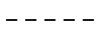News: Unveiling the Benefits of Harnessing Microsoft Copilot with Windows 11


Unveiling the Benefits of Harnessing Microsoft Copilot with Windows 11
As technology continues to evolve, the integration of artificial intelligence (AI) into everyday tools has become increasingly prevalent. Microsoft, a pioneer in the tech industry, has introduced an innovative tool called Microsoft Copilot, designed to revolutionise the way individuals work and create. Coupled with the advanced features of Windows 11, this dynamic duo offers an array of benefits that enhance productivity.


Huawei MateBook B3-410 & Huawei MateBook B3-510
Gone are the days when productivity tools merely streamlined tasks; Copilot in Windows embodies a new era of innovation, where AI serves as a collaborative partner in the creative process. Through its intuitive interface and diverse features, Copilot empowers users to generate ideas, craft compelling content, and enhance productivity across various writing tasks.
At the heart of Copilot's functionality lies its ability to adapt to the unique needs and preferences of users. Whether it's drafting blog posts, composing emails, or brainstorming social media captions, Copilot leverages AI to generate high-quality and original content tailored to individual goals and styles. This not only saves time and effort but also stimulates creativity by providing a wealth of inspiration and ideas.
Enabling Copilot on Windows 11 devices is a straightforward process, offering users seamless access to its suite of features. From the taskbar settings to the personalised taskbar page, users can effortlessly activate Copilot, ensuring quick and convenient access whenever needed.
However, Copilot transcends the realm of writing assistance; it serves as a versatile tool that caters to a myriad of user requirements. Whether it's retrieving relevant information, summarising data, or facilitating research, Copilot serves as a comprehensive solution for staying productive and informed.
Interacting with Copilot is an intuitive experience, characterised by its user-friendly interface and seamless functionality. Whether engaging in dialogue within Windows or utilising its state-of-the-art tools, Copilot remains readily available to assist users in achieving their objectives.
Yet, Copilot's significance extends beyond individual productivity; it fosters collaboration and knowledge-sharing among team members, thereby catalysing innovation and driving organisational success. By providing intelligent suggestions, promoting code readability, and facilitating communication, Copilot emerges as a cornerstone in the quest for enhanced productivity and efficiency.
Ultimately, Copilot in Windows represents more than just a tool; it signifies a paradigm shift in the way individuals and businesses harness the power of AI to unlock their full potential. By seamlessly integrating AI into the creative process, Copilot empowers users to transcend limitations, embrace innovation, and embark on a journey towards unprecedented productivity and success.
Learning Material:
The Microsoft ExpertZone portal has a wide range of free stories, modules and accreditations for you to get up to speed with all things Copilot!
Microsoft Copilot: Your everyday AI companion
Empowered with AI | Previewing Copilot in Windows
Experience the future of AI with Intel and Microsoft
Microsoft Commercial AI update March 2024
How Copilot in Microsoft Teams reshapes meetings
AI transformation - The technology driving change
Transforming work with Copilot
Contact [email protected] for more information