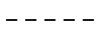Windows 11 Home is a game-changer for enhancing efficiency and making everyday tasks a breeze. One of its standout features is the redesigned Start Menu, which now combines the familiarity of Windows 10 with a fresh and streamlined interface. The simplified layout allows users to access their most-used applications and files quickly, minimising the time spent searching and maximising productivity.




The integration of virtual desktops is another standout feature that promotes efficiency. Windows 11 Home enables users to create multiple desktops, each tailored to specific tasks or projects. This functionality ensures a clutter-free workspace, allowing smoother transitions between different projects and minimising distractions. It's like having multiple desks for other projects, helping users stay organised and focused.
The enhanced Snap Assist feature in Windows 11 Home is a multitasker's dream. With a more intuitive interface, users can easily snap and organise open windows, making it seamless to work on multiple applications simultaneously. This feature is a game-changer for those who need to juggle various tasks, as it streamlines managing and switching between different windows.




Additionally, Windows 11 Home introduces a more refined Microsoft Store experience, offering a curated selection of optimised apps for performance and security. This saves time spent searching for reliable applications and ensures a smoother and more efficient user experience.
Overall, Windows 11 Home focuses on simplicity, organisation, and user-friendly features to create an environment that maximises efficiency. Whether you're a professional managing multiple projects or a student working on assignments, Windows 11 Home provides a platform that empowers users to be more productive with less hassle.


Moving into the future with Windows 11 Pro is an exciting prospect, primarily due to the advanced features and capabilities that set it apart from Windows 11 Home. The Pro version caters to the needs of professionals, businesses, and power users, offering a range of tools designed to enhance productivity and security.




One of the standout features of Windows 11 Pro is the ability to join a domain, providing a more robust network management capability. This is crucial for businesses with multiple users and computers, allowing centralised control and streamlined administration. The Group Policy feature in Windows 11 Pro further facilitates this by providing a powerful tool for configuring and managing settings across an entire network.
Windows 11 Pro also introduces BitLocker, a comprehensive encryption tool that provides more data security. This is especially vital for businesses that handle sensitive information, ensuring that confidential data remains protected even in the event of device loss or theft. The enhanced security measures in Windows 11 Pro contribute to a more secure computing environment, safeguarding against potential threats.




Windows 11 Pro's Remote Desktop functionality is a game-changer for professionals who find themselves constantly on the move. This feature enables users to access their desktops and applications from virtually anywhere, fostering flexibility and productivity. The ability to connect to their work environment remotely ensures that users can stay productive, even when away from their primary workstation.
In essence, Windows 11 Pro is tailored for those who demand more from their operating system. With advanced features geared towards security, network management, and remote access, it provides a comprehensive solution for professionals and businesses looking to navigate the future with confidence and efficiency.
Get started with Windows 11
Product Manager
Product Manager


Michelle Olivier
Brand Manager
[email protected]
+27 (11) 265 3379
Our Product Team


Michelle Olivier
Product Manager
[email protected]
+27 (11) 265 3379


Gavin Bouwer
Business Development Manager
[email protected]
+27 (11) 265 3411


Phillip Thompson
Brand Director:
Advanced Technologies, Microsoft,
Pinnpos, Proline
[email protected]
+27 (11) 265 3317


Christelle Fensham
Business Unit Manager
[email protected]
+27 (11) 265 3312


Terry-Lyn Few
Business Development Manager
[email protected]
+27 (11) 265 3292